How to Choose the Best Activity Booking Software to Boost Your Tour Business
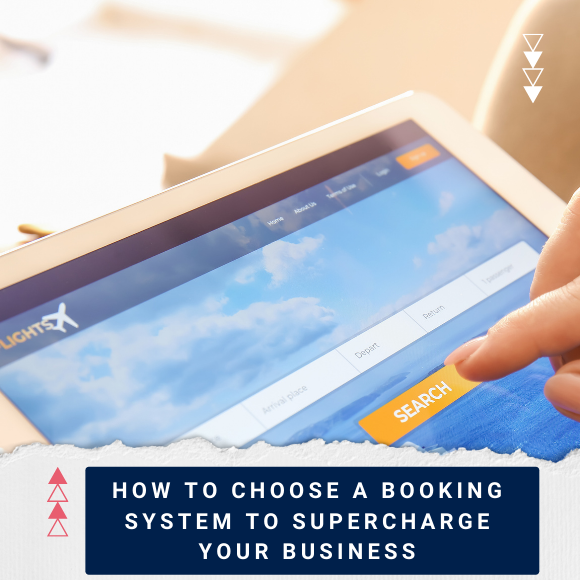
An online activity booking software streamlines the booking process and day-to-day operations, making a massive difference to your tour and activity business. An online booking system helps you replace those chaotic excel sheets and focus on delivering an exceptional guest experience.
However, the challenge is finding the right one for your business and making sure you get the best value for your money. With many activity booking management solutions out there, finding the best partner and platform for your business can be a daunting task.
It’s no different for an activity provider looking for a replacement for their current reservation system. They will have to put in extra effort to get the right fit this time and avoid mistakes they made before.
Steps to Find the Right Booking Software for Tour Operators
We are here to make the buying journey easy for you!
We map out the essential steps to take and the critical questions to ask as you search for the best online booking system for your tour and activity business.
Step 1: Analyze your Business Needs and Goals

Tour and activity operators have unique reasons to adopt online booking software for managing bookings. Some of you may want to automate the booking process, reducing the workload of your small team, while others may want to cater to broader business goals.
The first step in the buying journey is to understand the requirements of the tour business and identify your reasons for having an activity booking software.
If you are not happy with your existing system, analyze where it failed you and what requirements it couldn’t meet last season.
To help you get started with this analysis, here are a few questions to use as a checklist to identify the need for reservation technology software.
💡There is an inevitable step at this stage—a seasonal post-mortem with your team to get all the information you need to make an informed decision! As they are on the frontline managing day-to-day operations and interacting with guests, they can give you a clear picture of what’s working and what’s not.
Step 2: Find the Right Features and Prepare the Right Questions
Now you know everything about your business needs and requirements. The next move is to narrow down software features and functionalities to help you meet those business goals.
For example, suppose you want to accept direct bookings globally and keep your bookings updated in real-time. In that case, you may need a robust booking engine that can be easily integrated into your website.
To broaden your online distribution or partnership with other local tour operators, you should look for a system with a channel manager, which is a tool to manage various sales channels.
Finalize the required features and prepare a list of questions for the scheduling software provider to ensure that they have the features you need for your business.
It is best to categorize the questions into five different segments (or more depending on your business) such as booking engine, operational, integrations & distribution, customer support and miscellaneous to cover all the aspects of your business. Here are a few of the questions to give you a head start. If you need to dig deeper into questions, download our Free Buyer’s Guide for Tour and Activity Operators.
Step 3: Evaluate Online Booking Software

As with any other shopping journey, you can start your search online. It will lead you to software review sites such as Capterra, Software Advice and G2. You will get a good picture of the features and functionalities of each system right from their customers’ perspective.
Also, have a chat with your fellow tour operators—locally, social groups, communities—to learn the pros and cons of the booking system they have in place. We recommend looking at Tourpreneur’s Facebook group or participating in one of Arival’s Events.
If you want to get first-hand experience before the demo, find out the customers of shortlisted vendors. The vendors’ websites will have a proud display of their customers. Go to their customer websites and test their booking process to understand the guest booking experience.
Step 4: Get a Demo of Online Activity Booking Software

After research and asking around, you have reached a crucial part of your buying journey. Line up two or three restech providers and get on the phone with the sales representatives of shortlisted companies.
Get a demo tailored to your business to understand how the platform would work for your unique business needs and product configurations. As you get to the final evaluation stage, go through your checklist and ensure your goals can be met with the specific software.
Also, look for standout features that could be handy as you scale. You may not need all the custom features in the beginning. But, ensure that there is scope for long-term partnership and scalability.
Keep in mind, you are looking for a long-term booking software solution. So, make sure you evaluate your options not only based on where your business is today but where you want it to be in the future. A platform that is ready to enable your operation’s growth is ideal because you don’t want to be switching software every year after the time and money you invested in training your staff.
Step 5: Get Things in Order—Onboarding & Implementation
The onboarding process is equally important as your research for the booking software. Instead of flying solo during onboarding, include your teammates—your operations team, reservations team or ground team—who use the system on a day-to-day basis.
Choose your In-House Restech Champion—a team member who is the ultimate power user.
This team member should be better equipped to communicate the day-to-day business needs to the system onboarding specialist. Your In-House Restech Champion will be in charge of the booking system and will be capable of training other team members joining later in the season.
To get the most value out of your booking system, dive into all the free educational resources—Knowledge Base, Webinars and How to Video Tutorials— accessible to your team. Subscribe to the company’s blogs and other marketing communications to receive all the latest product updates, features, and fixes.
Quick Recap
When it comes to technology investment in your tour and activity business, you should put a lot of thought into it. Even though it may seem hard work, knowing the proper steps will make the process easier and make you more confident in your final decision.
Assess business needs and goals with your team, figure out the tools to achieve those goals and evaluate online booking software accordingly. Keep in mind that the restech provider will be your trusted partner while you entertain and delight your guests.
At every step of the shopping process, you should be looking for an online booking system that can provide a flawless booking experience for your guests while driving you more revenue and lightening your workload.
To help with your search, our latest Buyer’s Guide to Choosing an Online Booking System provides some pointers for selecting the right vendor. The free ebook provides a round-up of everything you need and a checklist of questions you should be asking when you hunt for an online booking management system for your tour and activity business.
If you are looking for robust online booking software to create a seamless booking experience for your guests, we can help you. Talk to Zaui experts today to know more about our features and functionalities that can supercharge your business!
Related Posts

Zaui’s New Booking Policy Toolkit: Flexible Cancellations, Smarter Revenue Protection
Should you add a booking fee? Discover how this strategy can impact your revenue and customer satisfaction in our expert analysis.

Passing Booking Fees: A Smart Revenue Strategy or Customer Turn-Off?
Should you add a booking fee? Discover how this strategy can impact your revenue and customer satisfaction in our expert analysis.

How to Start a Tour Business in 2025: Practical Guide
Starting a tourism business is an exciting journey into a landscape full of potential. Travellers are always looking for new adventures, and there is no shortage of niches to explore in the tourism industry. The question is: how do you carve out your place in this vibrant sector?


Frequently Asked Questions
No. Zaui’s pricing is fully pay-as-you-go. You aren’t locked into any long-term contract. In fact, leading platforms emphasize this flexibility. Similarly, Zaui lets you start and stop anytime. You can change or cancel your plan freely, so you only pay for what you use.
Absolutely not. Zaui’s pricing is 100% transparent. We disclose all fees up front with no surprise add-ons or “sneak-in” charges. In fact, Zaui’s plans include all core features “without additional fees”. Industry experts note that hidden fees undermine trust so we avoid them entirely. All costs are clearly outlined in our pricing, and there are no extra setup charges or undisclosed surcharges at checkout.
Zaui integrates with major payment gateways (e.g. Stripe) so you only pay standard credit-card processing rates (roughly 1.9%+$0.30/transaction) and we don’t mark them up. Only the published platform commission is added on bookings. You also have full control over who pays the commission, we let you decide whether to absorb booking fees or pass them on to customers. In short, you’ll only pay the transparent booking commission and normal gateway fees, nothing extra.
Your onboarding and support are included in the price. We provide white-glove setup help and ongoing 24/7 support at no additional cost. Our dedicated customer-success team will guide you through every step, ensuring a smooth launch. You won’t pay extra for training or service other than the onboarding fee; it's all built into your plan.
You can schedule a free demo with our team. Our Zaui ninjas will walk you through pe how Zaui can work for your business and highlight opportunities to grow with our advanced features all without any upfront payment. This way, you can feel confident it’s the right fit before making a commitment.
Of course. Zaui’s plans are fully flexible. You can upgrade or downgrade at any time to match your needs, without penalties. You can move to a higher tier or back down easily, and your billing adjusts automatically.
No. Zaui does not charge its commission on offline/manual bookings. “No fees on offline bookings” You only pay the commission when a booking is processed online through our system. Manual reservations (or bookings from partner channels we set up for you) incur no extra platform fee. (30% or less)
All of Zaui’s core features are included in your plan at no extra charge. We believe in value and transparency: Zaui provides over 15 advanced features (Google Things to do, reporting tools, marketing tools, reports, etc.) at no additional cost. Many competitors charge extra or require higher plans for the same features, but with Zaui you get the full suite of tools in one package. Any optional add-ons (if any) will always be clearly listed and optional there are no surprise paid upgrades for standard features.
Each Zaui plan is designed for clarity and fairness, following industry best practices. You can trust that our pricing is transparent and flexible, with the support you need built in.
Extra accounts- unlimited agents, resellers, user



