Deliver Personalized Messages Without the Manual Work
Send confirmations, reminders and post‑trip follow‑ups exactly when they’re needed, Operators can pre‑draft messages and schedule them around the booking lifecycle, ensuring guests stay informed while your team is freed from repetitive tasks.
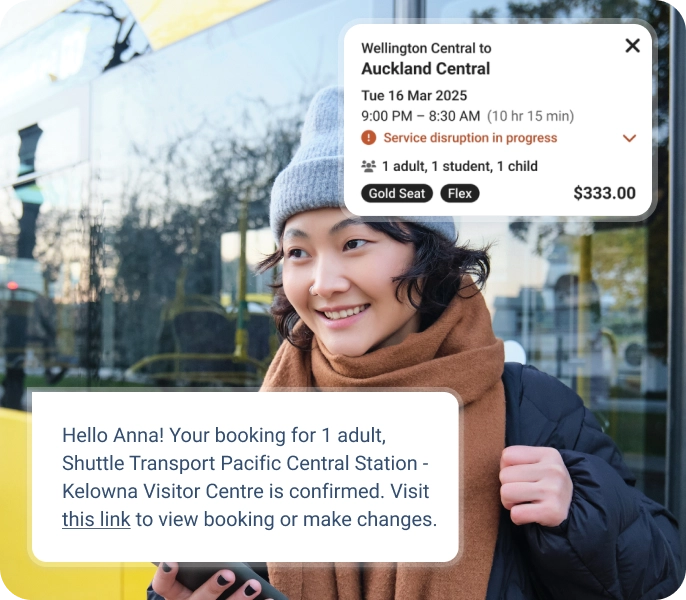
Key Features & Benefits

Email and SMS support
- Reach guests on their preferred channel.
- Scheduled messages ensure confirmations, reminders and disruption alerts arrive at the right moment.
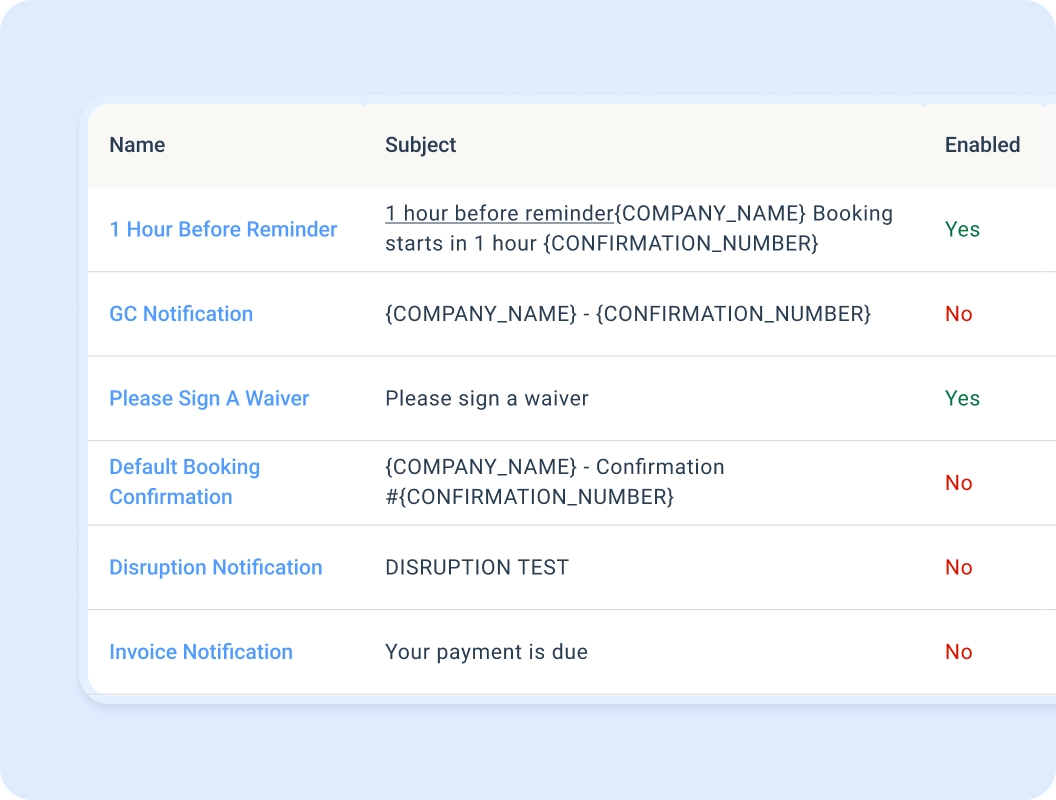

Customizable templates with dynamic fields
- Build templates once and reuse them. Include booking details, guest names, activity names, meeting points and more – Zaui fills in the details automatically.


Flexible scheduling
- Send messages immediately upon booking, a day before arrival, an hour before departure or days after the trip.
- Pre‑trip and post‑trip workflows keep guests informed and encourage feedback


Conditional logic and targeting
- Filter by booking portal, activity type or waiver status so the right guests receive the right messages.
- Send notifications only to guests who haven’t signed their waiver, or tailor messages for high‑value packages.
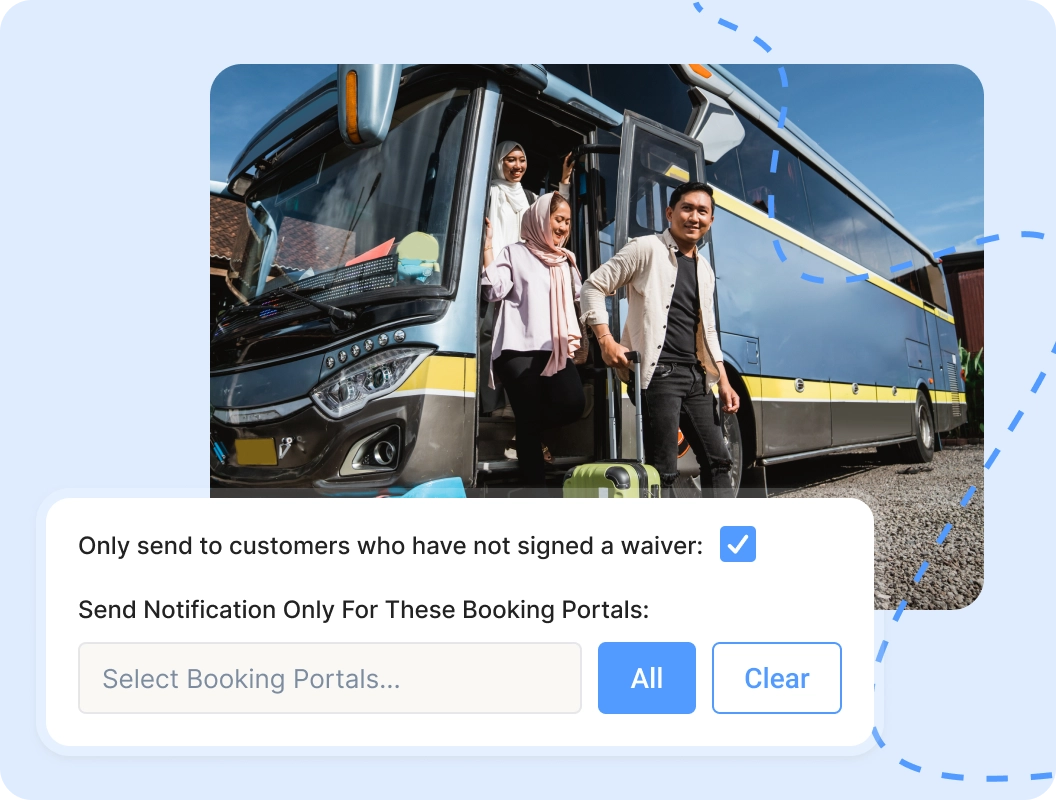

Real‑time sync with your bookings
- When a booking is updated or a trip is cancelled, communication rules update automatically.
- Disruptions and cancellations trigger immediate alerts so guests aren’t left guessing.
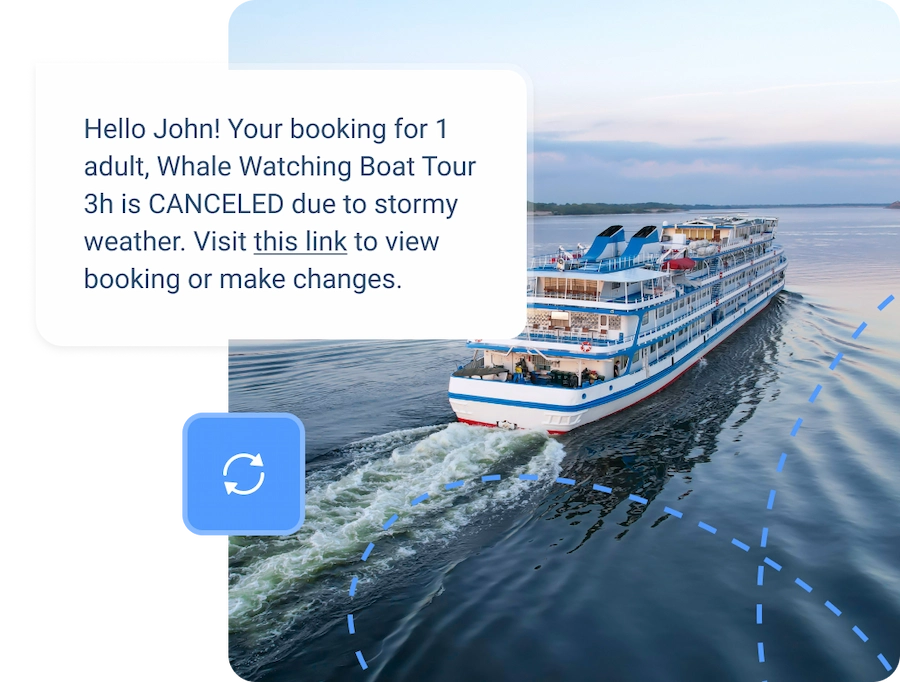

Easy preview and change history
- Preview messages using a booking number and view a history of changes to keep your communications accurate and compliant.
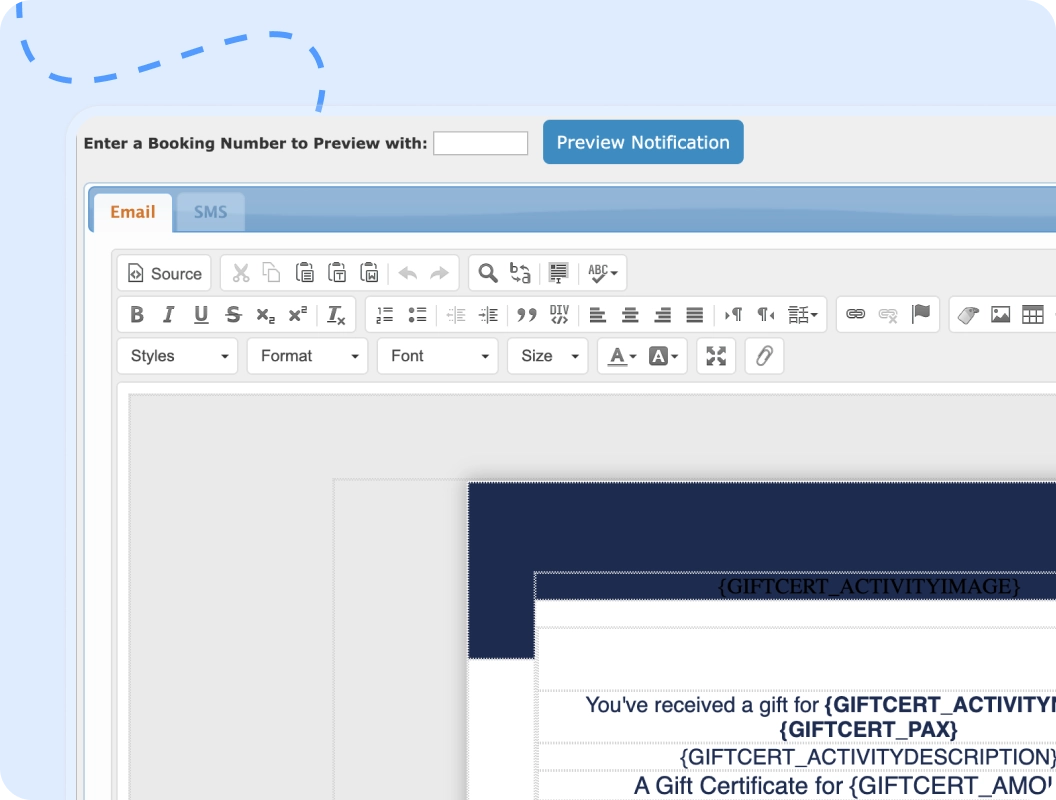
Why it matters

Integration-Ready
Seamlessly connects with Zaui booking engines, POS, and third-party tools to provide a complete view of your business.








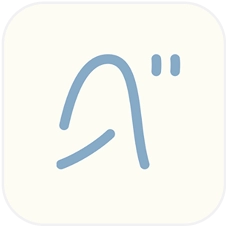













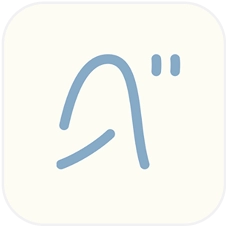















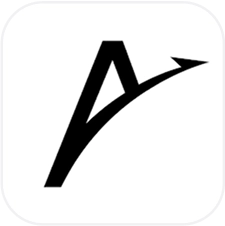













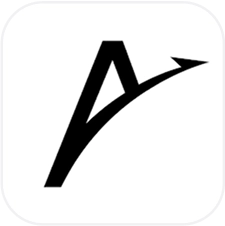

































Frequently Asked Questions
Zaui’s notification settings let you enable Email for each activity. You can create templates, specify when they should be sent and select recipients (guest, agent or company) from a simple interface. Pre‑draft your emails, pick a schedule and you’re done.
Yes. Pre‑trip reminders can include directions, meeting points or upsell offers, while post‑trip messages can request reviews or promote future activities. You decide when each message is sent.
Zaui’s communication engine is tied to your booking data. Any changes to the tour or transport schedule trigger a notification so guests stay up to date.
Absolutely. Use filters to send communications based on booking portals (direct website, agents, resellers), specific activities or whether a guest has signed a waiver.
No. Automated notifications are included in your Zaui subscription – just turn them on and start communicating.




