Capture Walk‑ins and Phone Reservations in Seconds
When customers call or walk up to your desk, you don’t have time for lengthy booking forms. Zaui’s Express Book (Quick Add) module makes creating a reservation as easy as taking a name and a payment. Quickly add guests to a departure with the minimum details, collect payment on the spot, and update your manifests instantly.
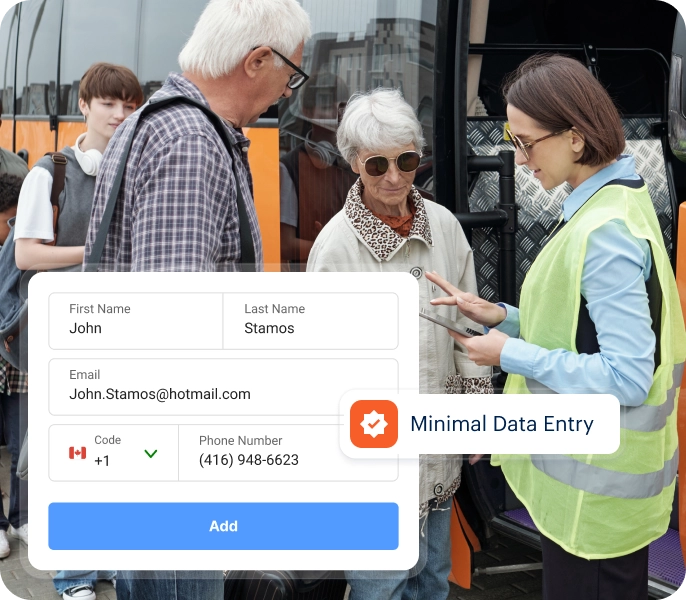
Key Features & Benefits

Minimal Data Entry
- Back‑office agents can create bookings with just a first and last name, email, phone number and the number of guests.
- There’s no need to navigate multiple screens or formssimply choose the date, time and activity, add guest details, and hit Add.
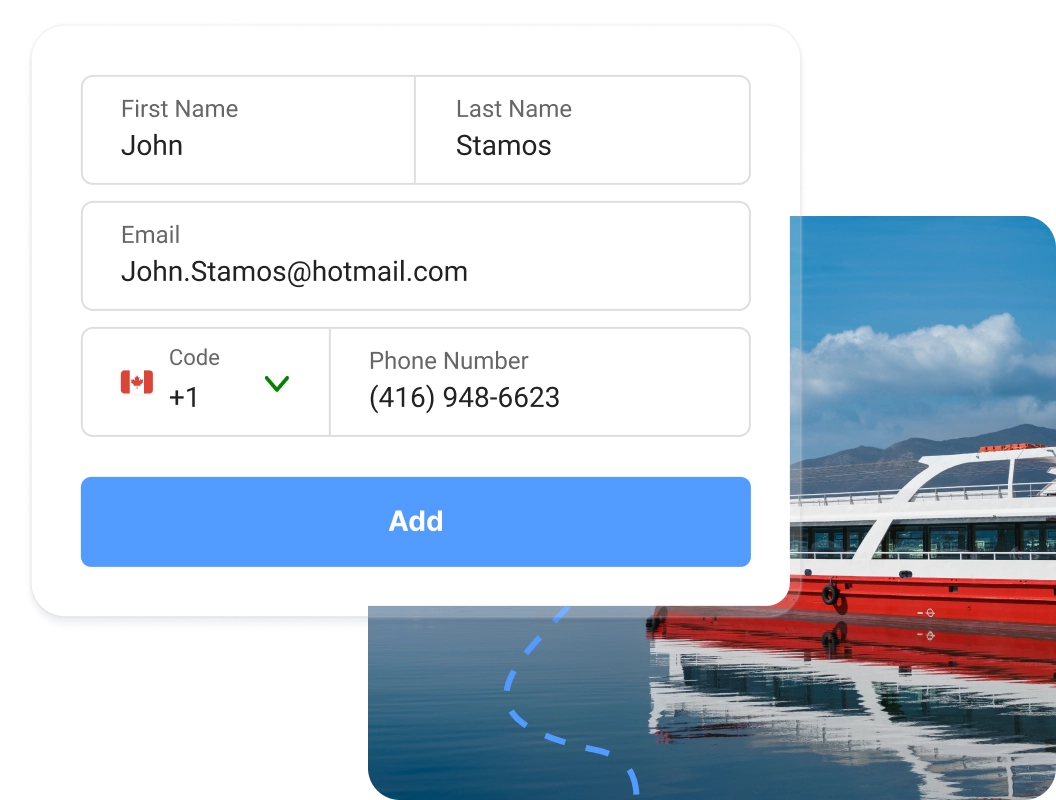

Quick Add
- Choose Add to add a booking to the manifest without payment, or Add and Pay to send the reservation straight to the shopping cart for immediate payment processing.
- This flexibility lets you manage unpaid reservations or capture revenue on the spot.
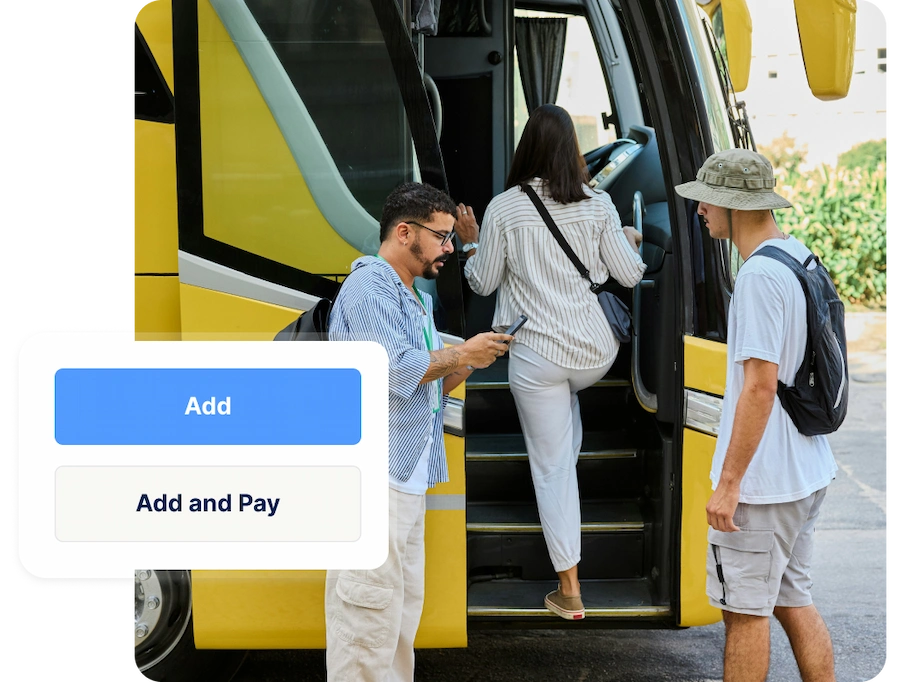

Fast Passenger Counts & Categories
- Enter the number of passengers by type (e.g., seniors, adults, youths, children, infants) in seconds.
- Express Book automatically calculates subtotals, taxes and totals based on your pricing rules.
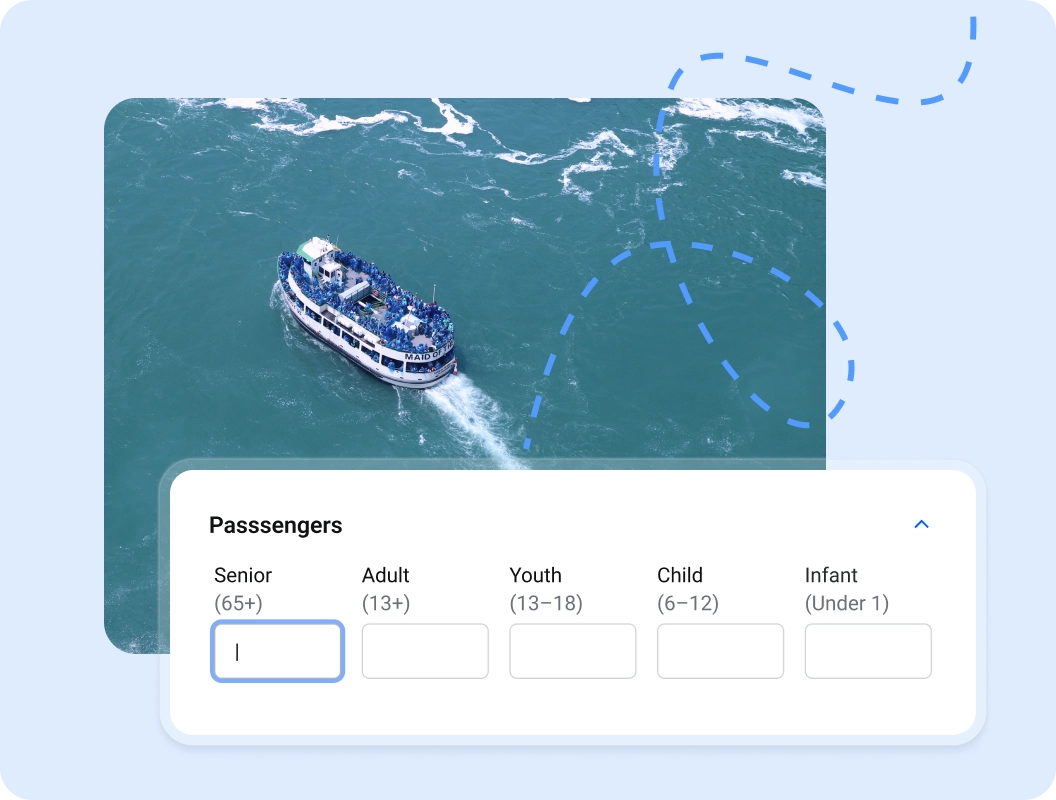

Rental & Activity Flexibility
- The Express Book interface adapts to different activity types.
- For rentals, you can specify start and end dates and times, lock a reservation to specific equipment, and keep bookings private when needed.
- For standard, interval or ticket activities, Express Book supports multiple passenger categories and commission/agent assignments, so every booking is captured correctly.
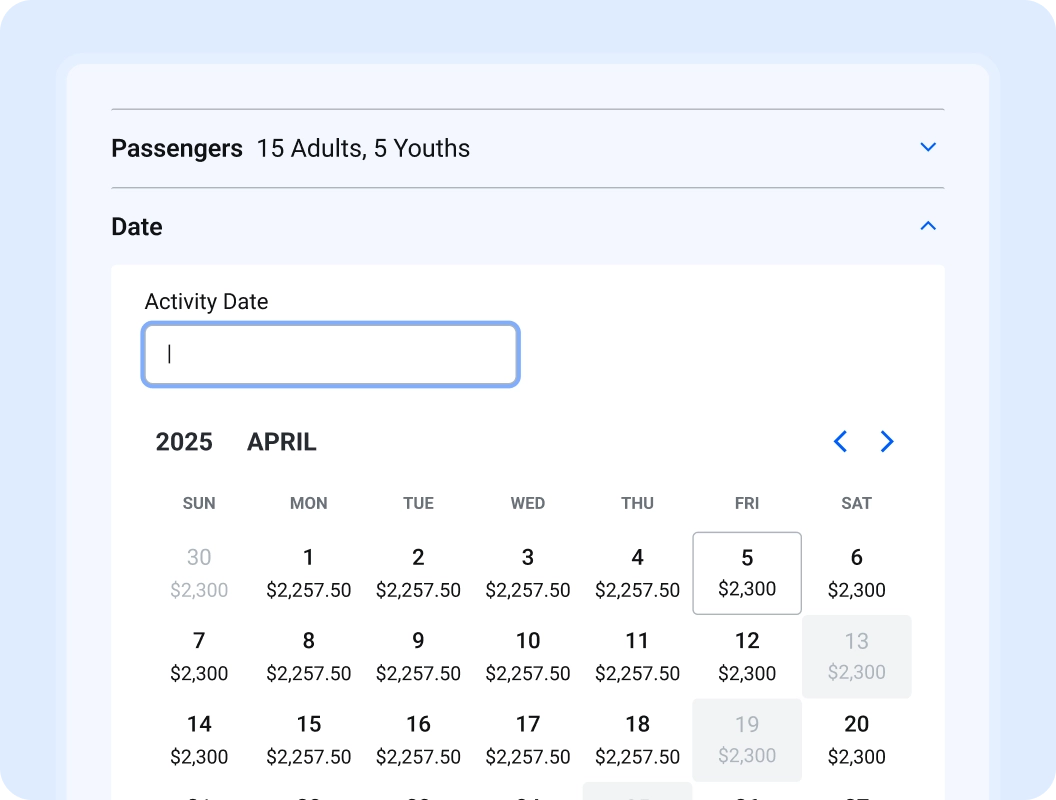

Integrated Search & Filters
- Quickly find existing bookings or customers by booking reference, activity name, customer name, email address, phone number, voucher number and more.
- This universal search menu helps staff locate reservations or create new ones without leaving the operations dashboard.
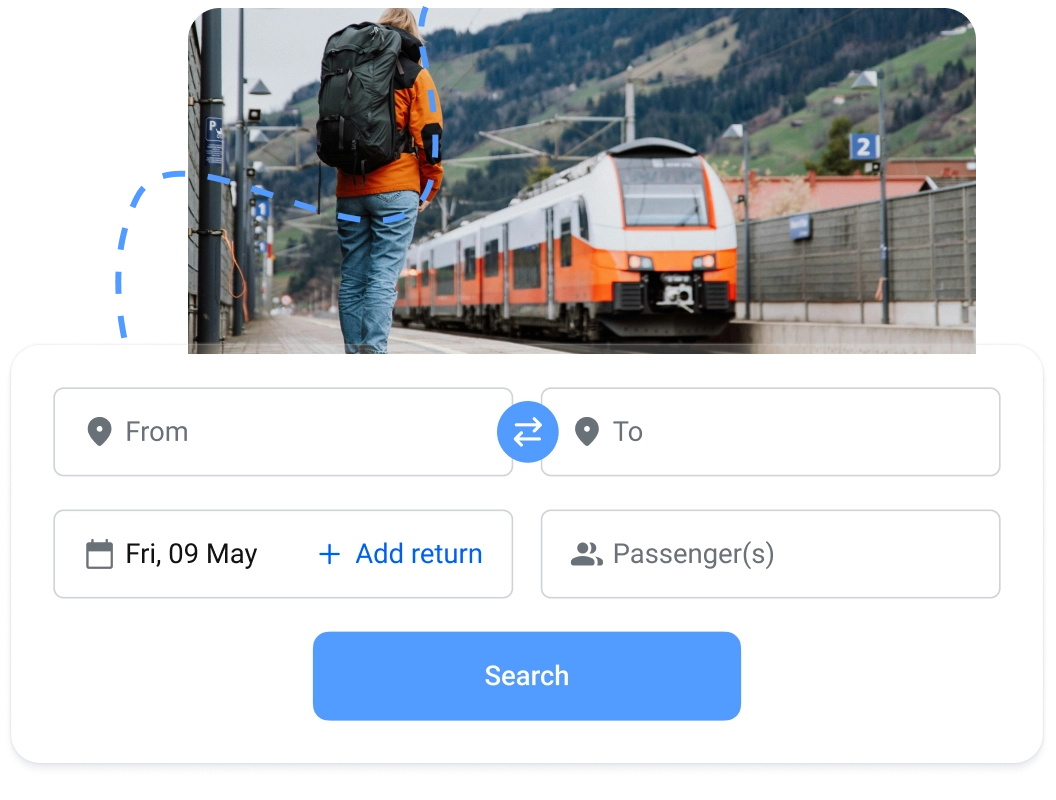

Real‑Time Manifest Updates
- Once a reservation is created, Express Book immediately updates the day’s manifest.
- Your team sees the new booking in real time and seat inventory is adjusted automatically.
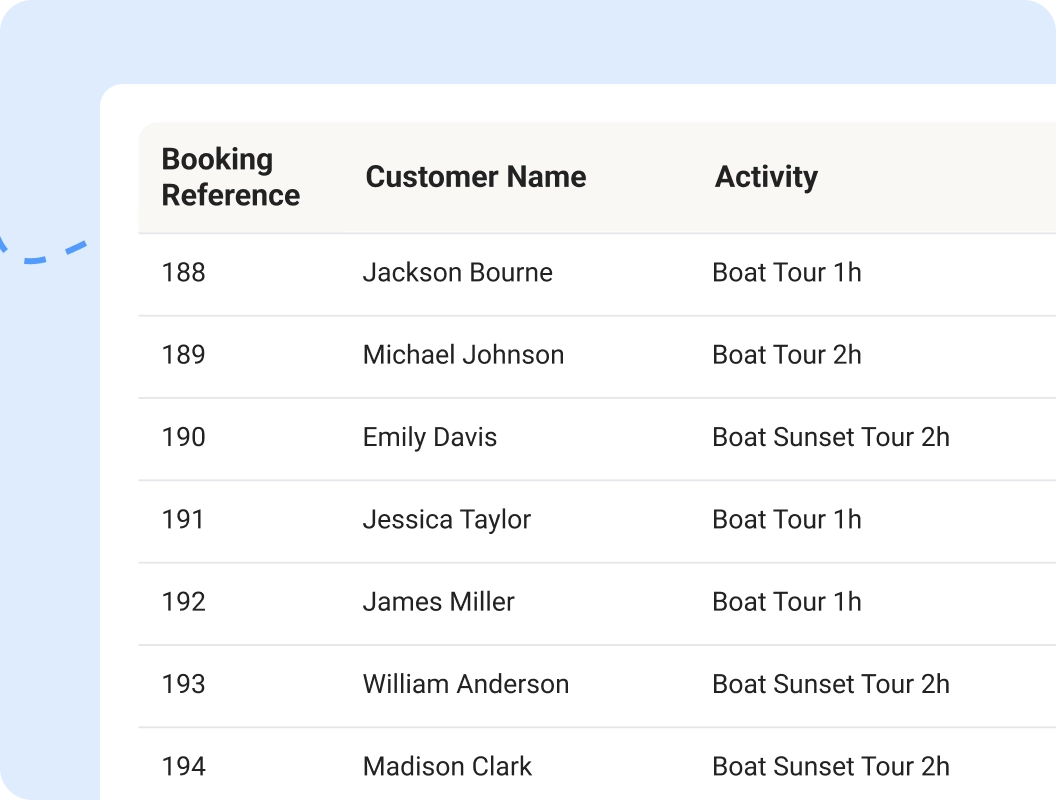
Why Operators Choose Express Book

See It in Action
Express Book frees your team from clipboards and sticky notes, letting you focus on greeting guests and delivering great experiences.
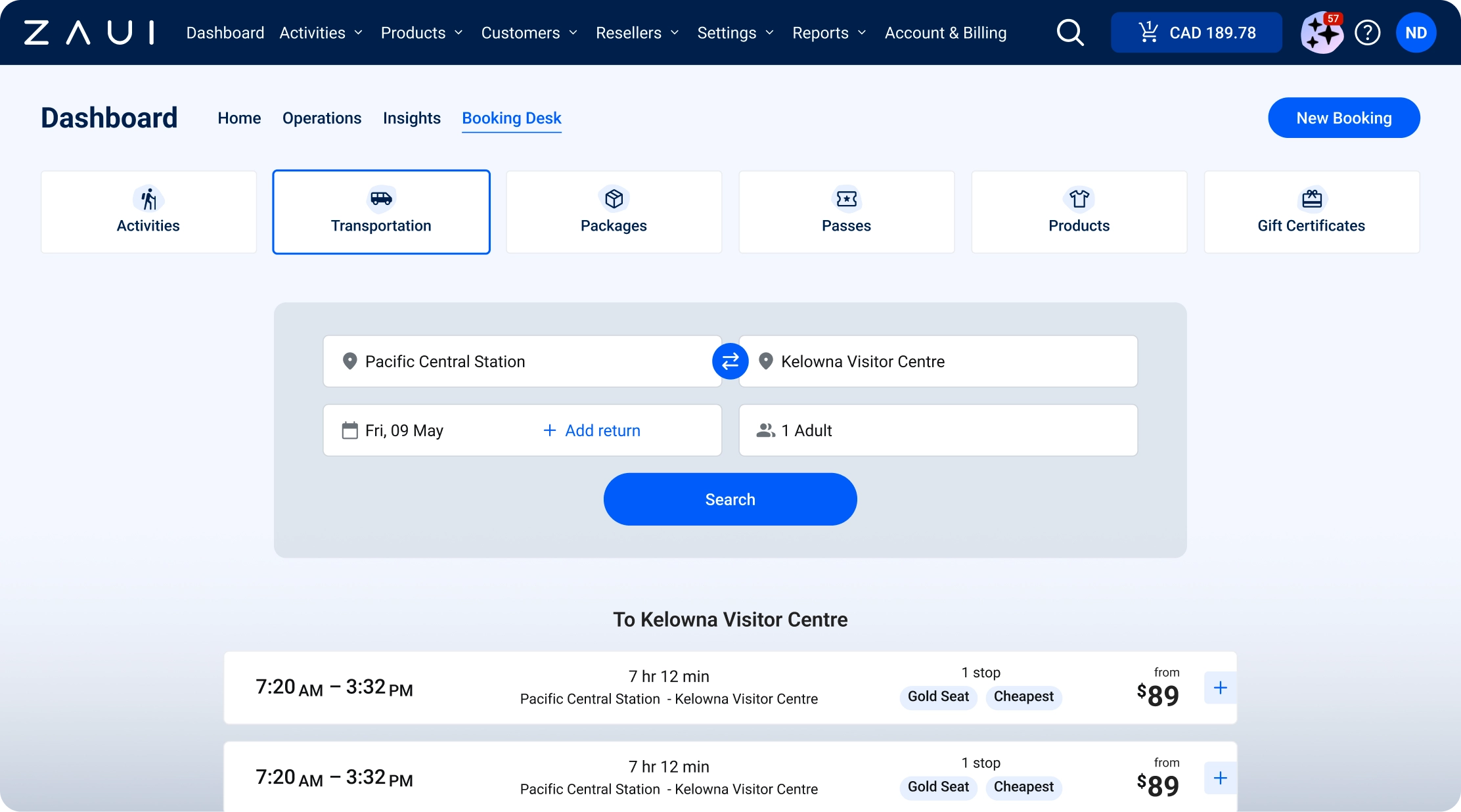
Integration-Ready
Seamlessly connects with Zaui booking engines, POS, and third-party tools to provide a complete view of your business.








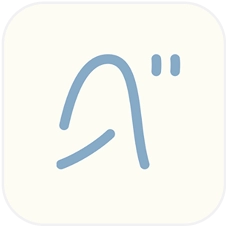













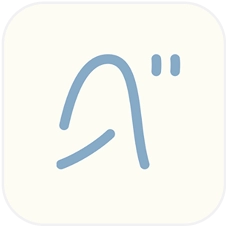















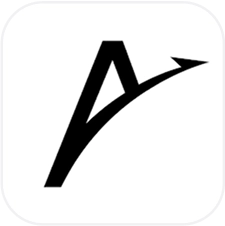













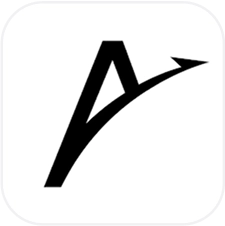

































Frequently Asked Questions
Express Book is a streamlined booking interface for back‑office staff. It allows agents to create reservations quickly by entering only essential guest information and passenger counts.
Yes. You can add a booking without payment or choose Add and Pay to send the reservation to your payment cart. This is ideal for walk‑ups and phone bookings that need immediate confirmation.
Express Book supports standard, interval and ticket activities out of the box. A rental‑specific version allows you to set start and end dates/times, and lock bookings to particular equipment (with options to make them private). Point‑to‑point activities are handled through the full booking flow.
Once a reservation is added, Zaui immediately updates the day’s manifest and adjusts seat or inventory counts to prevent overbooking.
No. Express Book is designed for internal use by staff to capture walk‑in, phone or last‑minute bookings. Guests continue to book through your online booking engine or mobile app.
Many booking platforms offer staff booking capabilities, but they often involve multiple screens or a separate staff portal. Zaui’s Express Book requires minimal data entry and incorporates payment, passenger categories and commission tracking into a single pop‑up, delivering faster bookings and fewer errors.




