Coordinate your Fleet, Staff and Resources With Ease
Zaui’s Scheduling & Resource Assignment module simplifies how you allocate vehicles, guides, equipment and employees across your departures and keeps your operations running smoothly - all from one dashboard.
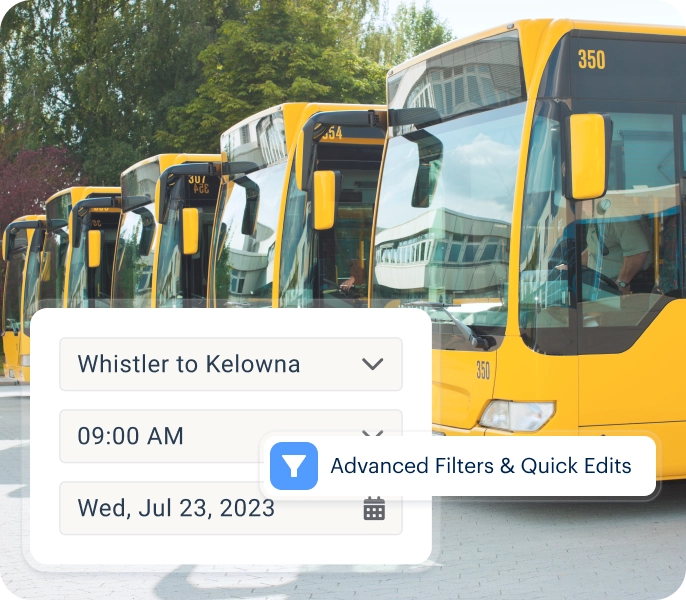
Key Features & Benefits

Real‑Time Resource Allocation
- Easily see which vehicles and drivers are available and assign them to multiple departures within the same activity.
- The Resource Assignment feature provides real‑time visibility and control over equipment and staff, preventing overbookings and under‑utilization.
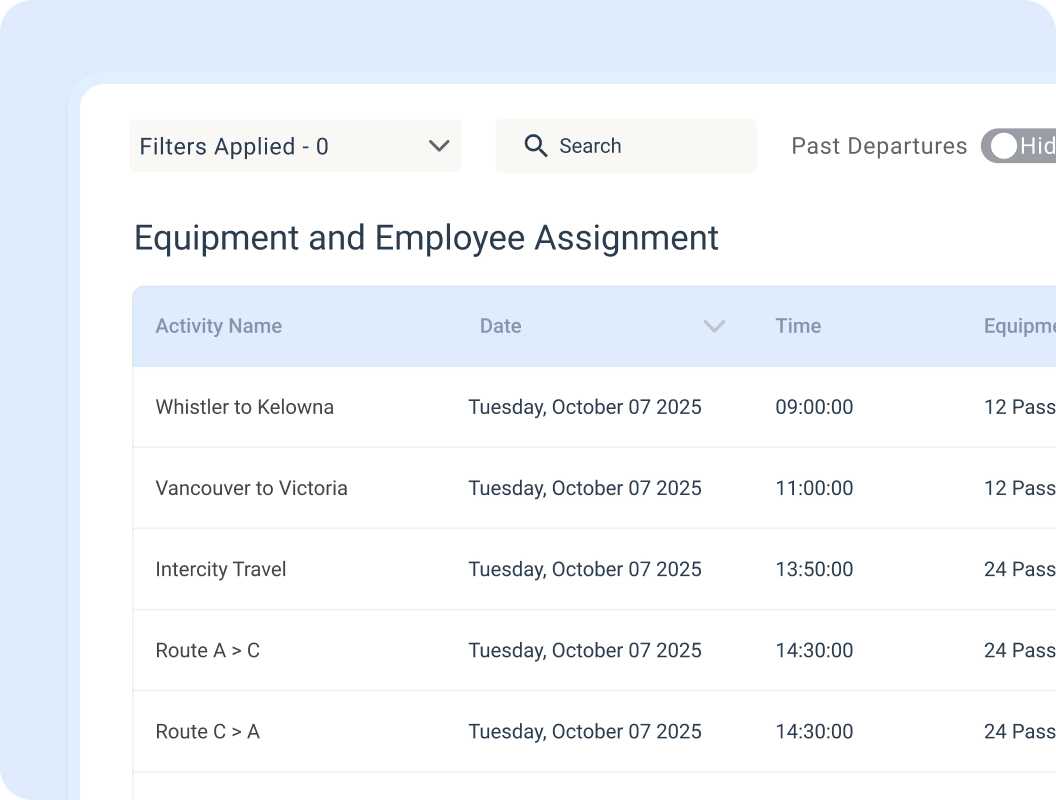

Flexible Multi‑Stop Scheduling
- Assign multiple equipment and employees to various departure times and locations in a single view.
- Perfect for operators running point‑to‑point shuttles, looped tours or multi‑day routes.
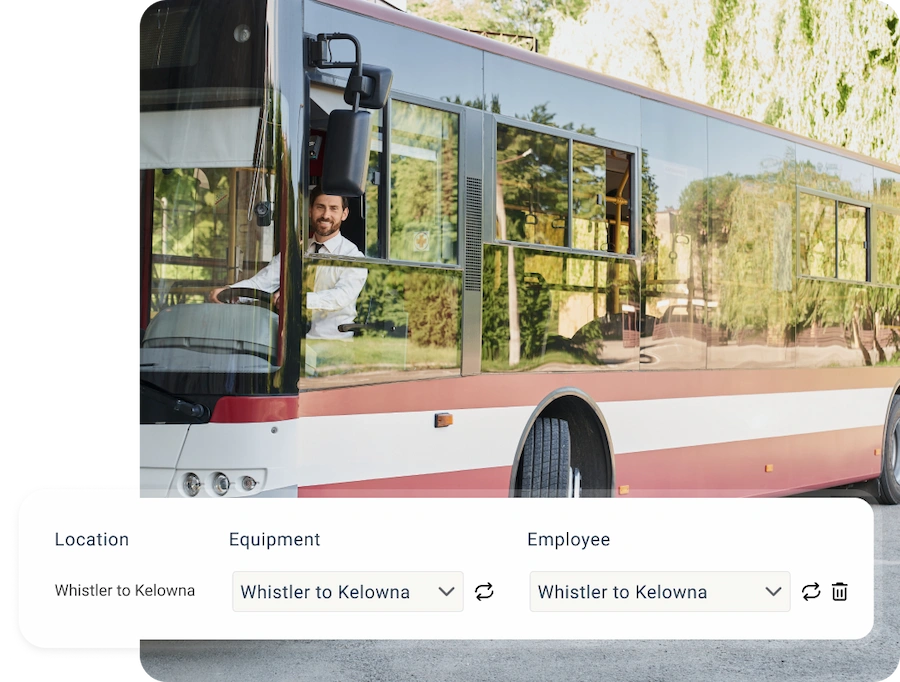

Advanced Filters & Quick Edits
- Drill down by activity, category, supplier, date, time, equipment or employee to find the exact resource you need.
- Add or adjust assignments with a few clicks and duplicate schedules across multiple days or locations.
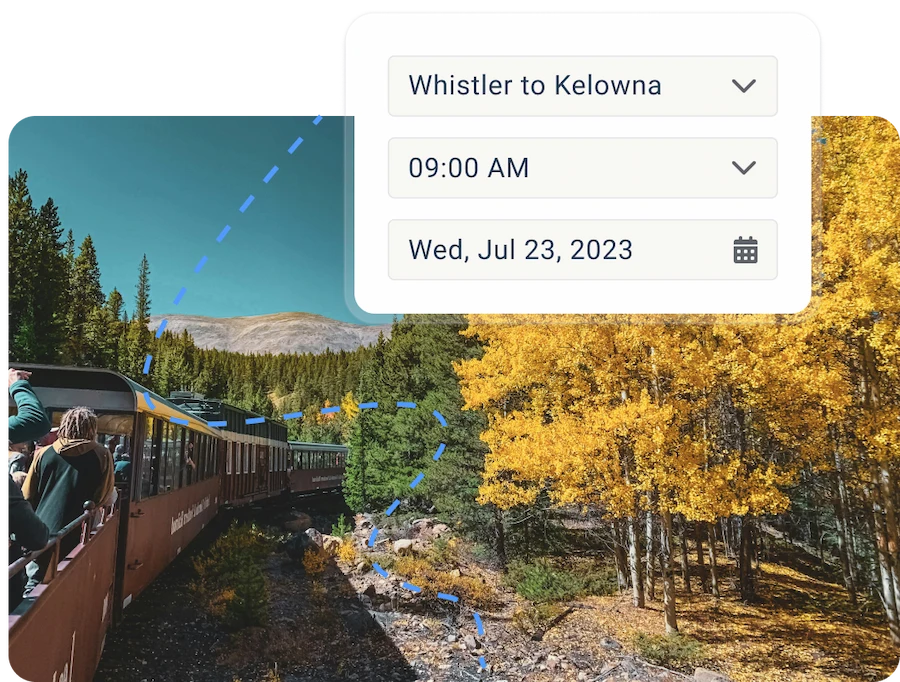

Conflict‑Free Scheduling
- Zaui checks for conflicts and ensures each resource is assigned only when available.
- This minimises scheduling errors, reduces downtime and boosts overall productivity.
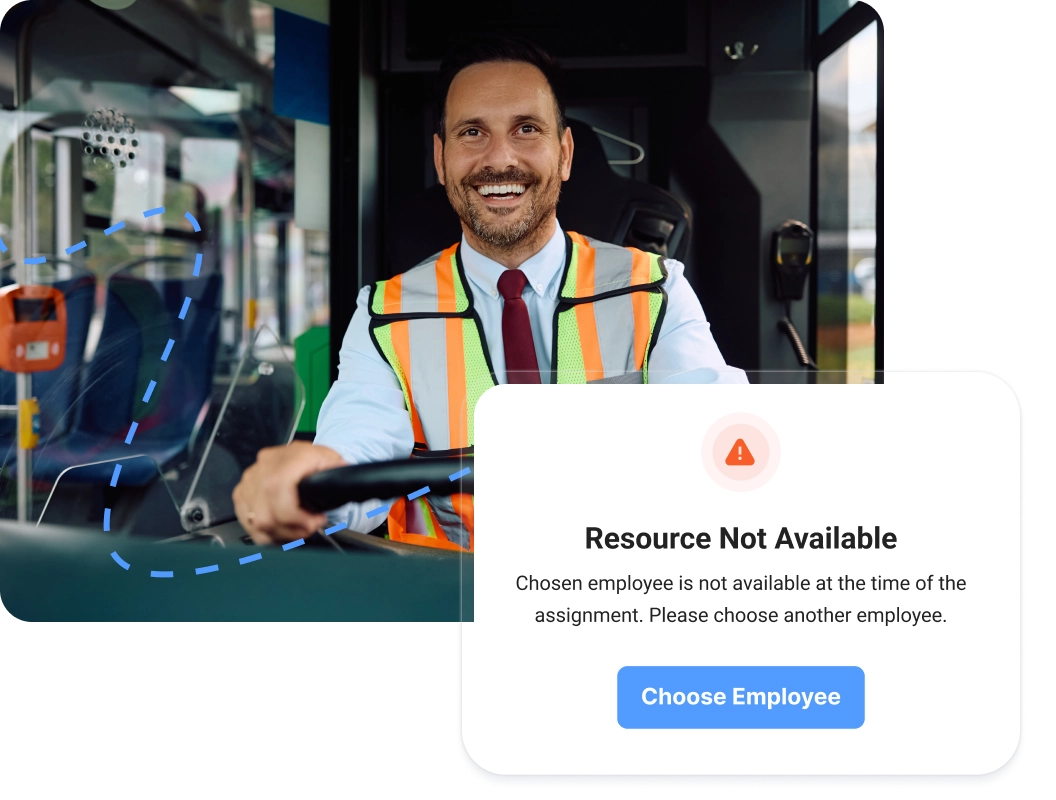

Integrated with Your Booking Engine
- Once resources are assigned, seat availability and manifests update instantly.
- Operators always know how many seats remain and which vehicles or guides are committed.
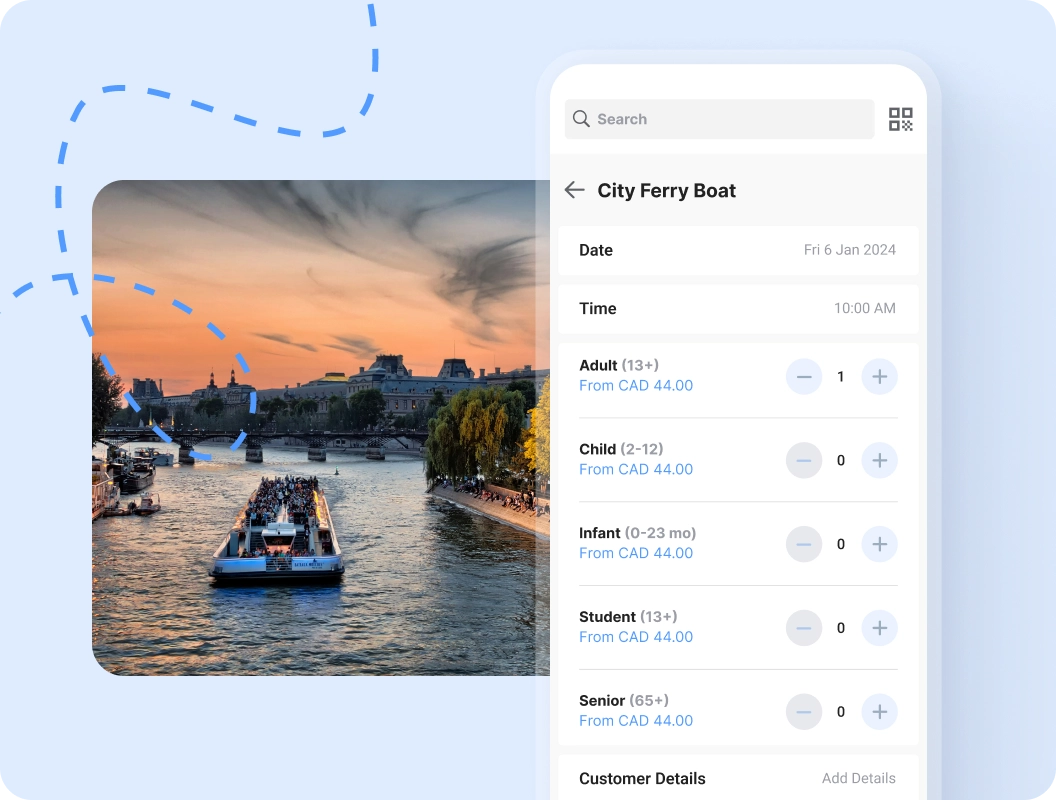
Why Operators Choose Zaui Scheduling & Resource Assignment

See It in Action
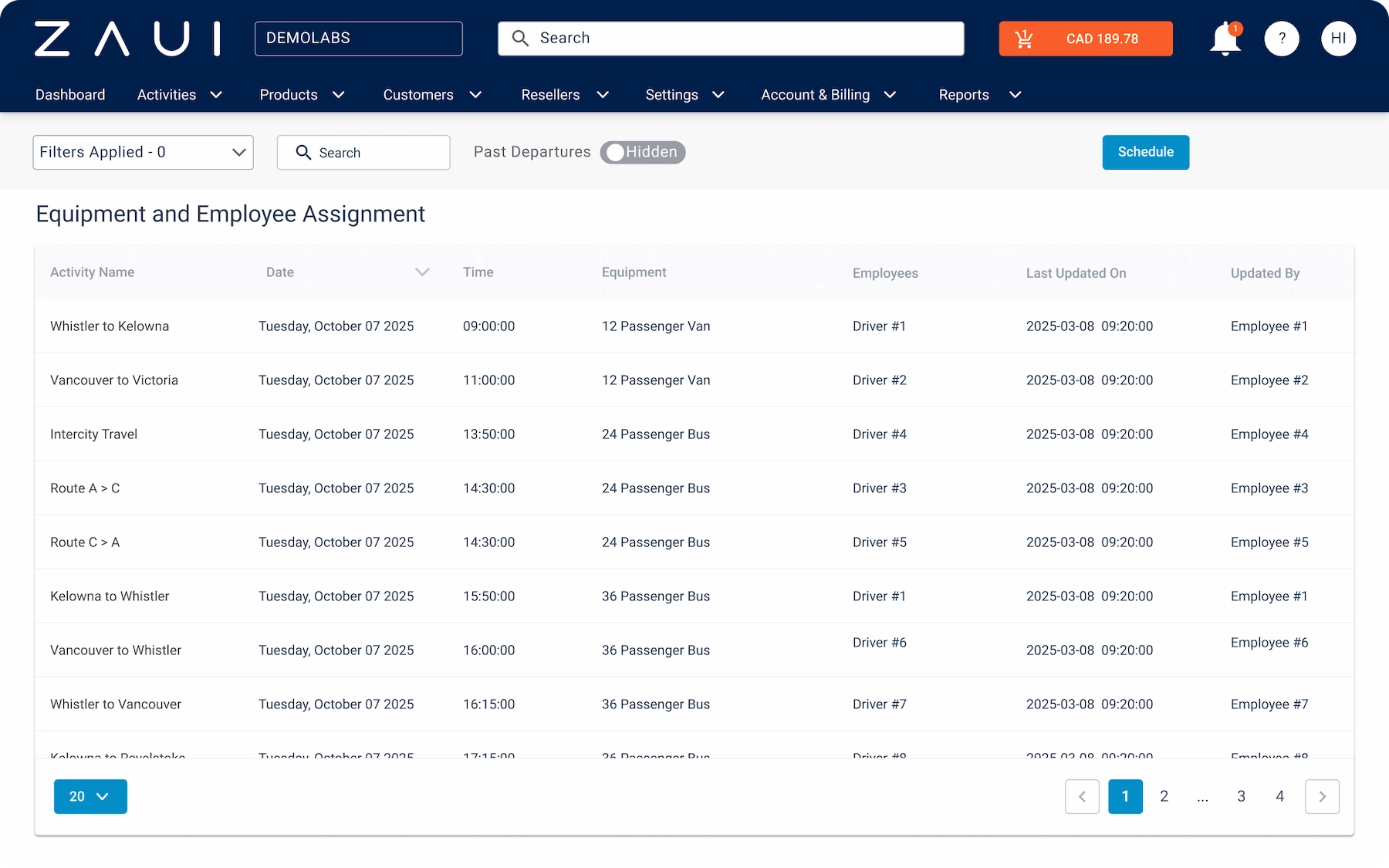
Integration-Ready
Seamlessly connects with Zaui booking engines, POS, and third-party tools to provide a complete view of your business.








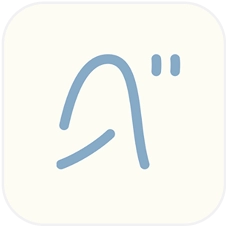













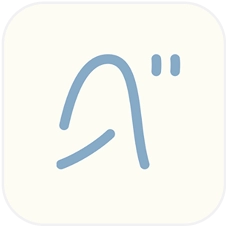















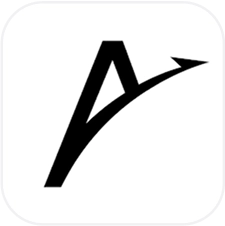













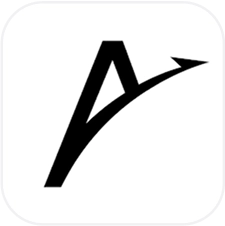

































Frequently Asked Questions
The Resource Assignment feature lets you assign vehicles, drivers, or other equipment to specific departure times. You can allocate multiple resources to a single activity and view all assignments in one dashboard.
Yes. You can assign the same vehicle or employee to several departures on the same day or across different days using the duplication tools. This saves time and ensures consistency.
Absolutely. The module ties directly into Zaui’s timetable. Once resources are assigned, your manifests and online availability update immediately.
Yes. The advanced filtering options allow you to narrow down by activity, date, time, equipment, employee, or supplier.
No. The Scheduling & Resource Assignment feature is free to install. You may need to enable the timetable feature; contact Zaui support to activate it.
While other platforms offer basic resource management with capacity limits and automated availability Zaui provides more granular control over resource allocation. You can assign multiple vehicles and staff to a single activity, use advanced filters, and quickly duplicate schedules functionality not commonly available in many booking systems.




