Google Things to do Checklist for Tours and Activities: How Zaui can help Tours and Activity Operators Optimize their Bookings
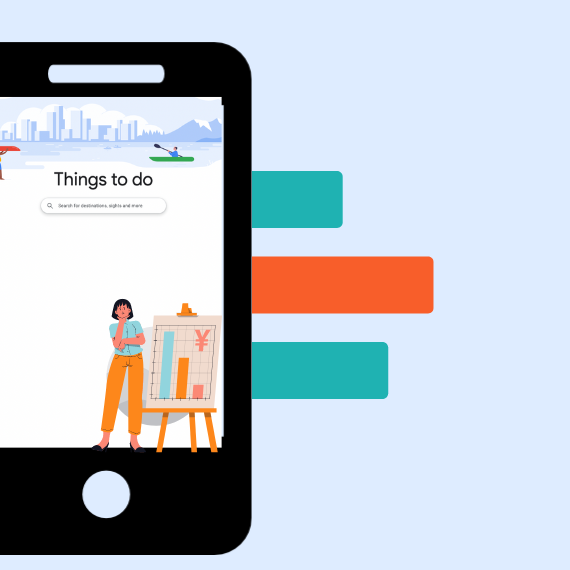
Google Things to do Checklist: How Zaui can help Tours and Activity Operators Optimize their Bookings
Google has been bringing a massive change in the tourism industry. It is where travellers go to check out destinations, activities, and prices, and make their bookings for flights, hotels, and fun experiences. In fact, the global market for Online Travel Booking Platforms was worth US$1.1 trillion in 2022, and it's expected to reach a whopping US$3.2 trillion by 2030. And most customer journeys begin with a simple Google search.
Knowing how crucial online reservations are for tour operators, having the right tools to manage them is essential. That's where Zaui comes in. It's a complete management platform designed specifically for tour operators. And guess what? As Google’s official connectivity partner, Zaui has a direct integration with Google Things to do.
Since 2021, Google Things to do has emerged as a crucial tool for travelers seeking to explore tours, attractions, and activities in specific locations, gain comprehensive information about them, and conveniently book memorable experiences in any destination. Google has been progressively introducing the platform since 2021, continuously adding new features and ways to find experiences through their search engine. Over the past few years, Zaui has dedicated its efforts to developing a seamless integration for its customers with this emerging search experience. And now, with Zaui as your partner, you can effortlessly embrace the Google Things to do platform, knowing that our team of Zauians will provide continuous support every step of the journey.
What is Google Things to do?
If you are a tour operator or an activity provider for a while, you might be curious about the fate of "Reserve with Google" and how it differs from "Things To Do." For those who are not aware, "Reserve with Google" was a service introduced in 2017, enabling people to search, book, and pay for various travel-related activities directly through Google Search, Google Map, or the Google Reserve search bar. It provided a convenient solution for travel and tourism professionals to reach a wide audience, with Google handling the booking and payment process.
Similar to Google Reserve, "Things To Do" serves as a platform connecting travellers with tour and activity operators that offer relevant services. Users can find the "Things To Do" search bar within Google's Travel App and online search engine. Simply enter a location, and Google will work its magic by presenting a comprehensive list of attractions and activities such as top sites by interest, top attractions, etc.
Each listing includes operating hours, listings and a web results link that directs users to the official Google My Business page of the selected listing depending on the surface the company appears on. Moreover, when you search for a specific destination on Google, you'll find a dedicated "Things To Do" section right within the search results page. If you want to learn more about Google Things To and its benefits, you can read our blog highlighting how it is different and what are the advantages of GTTD listings.
There are four distinct modules or surfaces within GTTD, meaning there are four different interfaces where people can discover your company through Google Things to do.
These modules are:
- Things to do Ads module
- Things to do booking module
- Things to do operator booking module
- Things to do experiences module
How to Adapt to Google Things to do with Strong SEO Practices
Google Things to do has big implications for industry professionals, demanding their attention and adaptability like never before. Getting ready for a game-changing shift in the travel and tour industry with Google Things to do (GTTD) taking the spotlight is pretty challenging for tour operators but at the same time offers enhanced reach and visibility that can be achieved by adopting powerful search engine optimization (SEO) practices.
In this fast-paced world, keeping your content fresh and up to date is crucial. GTTD puts a strong emphasis on SEO best practices, so tour and activity operators need to stay on top of market trends. It has become important to keep your Google My Business page current to boost your ranking.
To thrive in this new era, tour operators must closely monitor their products, website traffic, SEO performance, and conversion rates. Each booking link is a gateway to a detailed product or package page, enticing customers with related services they might love. By making data-driven decisions and staying ahead of the competition, success is within reach.
However, the journey doesn't end with getting customers to click on the booking link. A complicated booking process can sabotage even the most appealing landing page. That's why tour operators need to invest in user-friendly booking systems that are fast, reliable, and easy to use. After all, the success of your marketing efforts depends on a seamless booking experience that minimizes abandoned carts and bounces.
As managing listings and bookings becomes more demanding, tour and activity operators are relying more than ever on reservation technology providers. The volume of tasks require sophisticated solutions for content management, and top-notch online booking systems. This is where Zaui comes in, Zaui is an official Google Things to do connectivity partner and the Zaui system has made it a lot easier for its customers to optimize their landing pages to get better rankings on Google Things to do with a simple checklist available in a single tab view in its back-office making it an All-In-One Solution for your Tour bookings and Google Things to do listings.
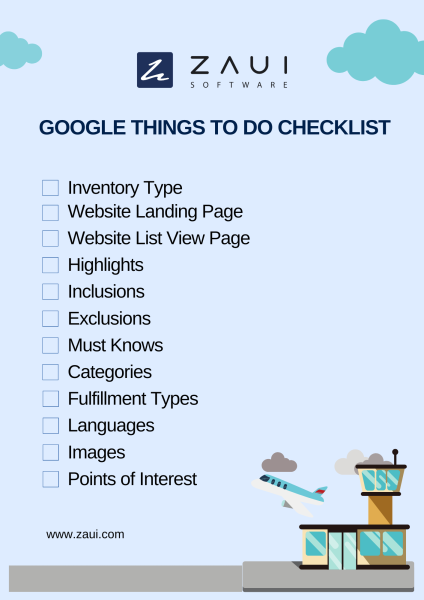
Zaui simplifies Google Things to do Listing via Easy to configure Checklist in Zaui’s robust Tour Booking System
Now that we have covered what Google Things to do is and how Tour and Activity Operators need to adapt to the changes with Google Things to do taking the spotlight, let’s dive into how Zaui can help Tour Operators optimize their bookings for Google Things to do.
The first step is to enable Google Things to do from Zaui Marketplace with a few clicks and a Google Things to do tab will appear in your Zaui System back office.
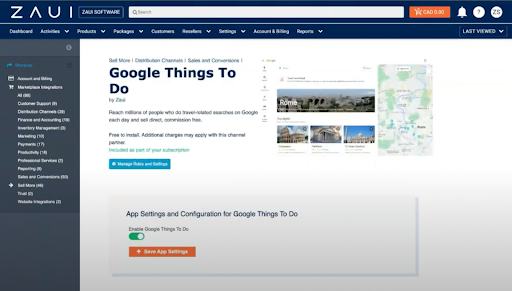
Zaui provides a single tab view in your back office to add all the information you require for Google Things to do Integration that Google will use to show your listing. Here’s your checklist of what’s included:
[caption id="attachment_5599" align="aligncenter" width="512"]

- Inventory Type:
- Operators Direct: Use for the activity that links directly to your website.
- Official: Use for activities that link to the official website of a point of interest or attraction.
- Website Landing Page: URL of the activity page on your website. This page must be specific to the activity and include a button to be able to book or purchase the product.
- Website List View Page: A page displaying all your tours and activities with this activity located high in the list.
- Highlights: List the main Points of Interest or attractions included.
- Inclusions: List what is included in your activity i.e. admission, meals, souvenirs, etc.
- Exclusions: List what’s not included in your activity e.g. admission, meals, gratuities.
- Must Knows: List all the important information that the customer should know before taking part in the activity.
- Categories: A dropdown list of all activities to choose from. For instance: Outdoor Tours, Romantic Getaways, Private Tours, etc.
- Fulfillment Types: How the offer can be purchased e.g.Mobile, Printed, In-Person, etc.
- Languages: List all the languages the activity is offered in.
- Images: Up to 10 image URLs can be added in this tab.
- Points of Interest: A specific point location that is related to the tour and activity.
Connect with Google Things to do with Zaui
Zaui simplifies the process for travel businesses and activity operators to take full advantage of the multitude of benefits that come with showcasing their products and services on Google Things to do. By utilizing Zaui, you can effortlessly enhance your product descriptions specifically tailored for Google, maintain uniform pricing across multiple channels, and effortlessly track your booking data through a user-friendly platform that seamlessly integrates with Google Things to do.
Related Posts

Passing Booking Fees: A Smart Revenue Strategy or Customer Turn-Off?
Should you add a booking fee? Discover how this strategy can impact your revenue and customer satisfaction in our expert analysis.

Grow Your Business with an Online Reservation System
Explore the top 12+ travel distribution channels to grow your tour business. Learn how direct bookings, OTAs, local partners, and tools like Zaui can help you reach more travelers, fill more tours, and boost revenue.

The Digital Crossroads: A Strategic Guide for Ground Transportation Operators to Maximize Revenue in the Age of Online Retailers
Explore the top 12+ travel distribution channels to grow your tour business. Learn how direct bookings, OTAs, local partners, and tools like Zaui can help you reach more travelers, fill more tours, and boost revenue.


Frequently Asked Questions
No. Zaui’s pricing is fully pay-as-you-go. You aren’t locked into any long-term contract. In fact, leading platforms emphasize this flexibility. Similarly, Zaui lets you start and stop anytime. You can change or cancel your plan freely, so you only pay for what you use.
Absolutely not. Zaui’s pricing is 100% transparent. We disclose all fees up front with no surprise add-ons or “sneak-in” charges. In fact, Zaui’s plans include all core features “without additional fees”. Industry experts note that hidden fees undermine trust so we avoid them entirely. All costs are clearly outlined in our pricing, and there are no extra setup charges or undisclosed surcharges at checkout.
Zaui integrates with major payment gateways (e.g. Stripe) so you only pay standard credit-card processing rates (roughly 1.9%+$0.30/transaction) and we don’t mark them up. Only the published platform commission is added on bookings. You also have full control over who pays the commission, we let you decide whether to absorb booking fees or pass them on to customers. In short, you’ll only pay the transparent booking commission and normal gateway fees, nothing extra.
Your onboarding and support are included in the price. We provide white-glove setup help and ongoing 24/7 support at no additional cost. Our dedicated customer-success team will guide you through every step, ensuring a smooth launch. You won’t pay extra for training or service other than the onboarding fee; it's all built into your plan.
You can schedule a free demo with our team. Our Zaui ninjas will walk you through pe how Zaui can work for your business and highlight opportunities to grow with our advanced features all without any upfront payment. This way, you can feel confident it’s the right fit before making a commitment.
Of course. Zaui’s plans are fully flexible. You can upgrade or downgrade at any time to match your needs, without penalties. You can move to a higher tier or back down easily, and your billing adjusts automatically.
No. Zaui does not charge its commission on offline/manual bookings. “No fees on offline bookings” You only pay the commission when a booking is processed online through our system. Manual reservations (or bookings from partner channels we set up for you) incur no extra platform fee. (30% or less)
All of Zaui’s core features are included in your plan at no extra charge. We believe in value and transparency: Zaui provides over 15 advanced features (Google Things to do, reporting tools, marketing tools, reports, etc.) at no additional cost. Many competitors charge extra or require higher plans for the same features, but with Zaui you get the full suite of tools in one package. Any optional add-ons (if any) will always be clearly listed and optional there are no surprise paid upgrades for standard features.
Each Zaui plan is designed for clarity and fairness, following industry best practices. You can trust that our pricing is transparent and flexible, with the support you need built in.
Extra accounts- unlimited agents, resellers, user



